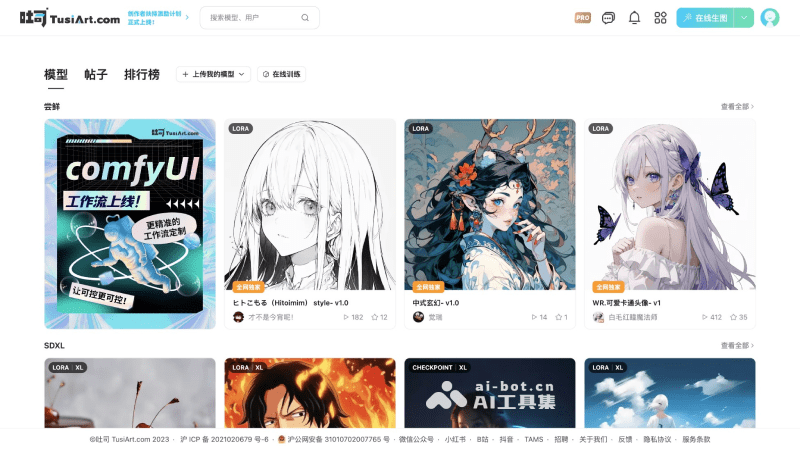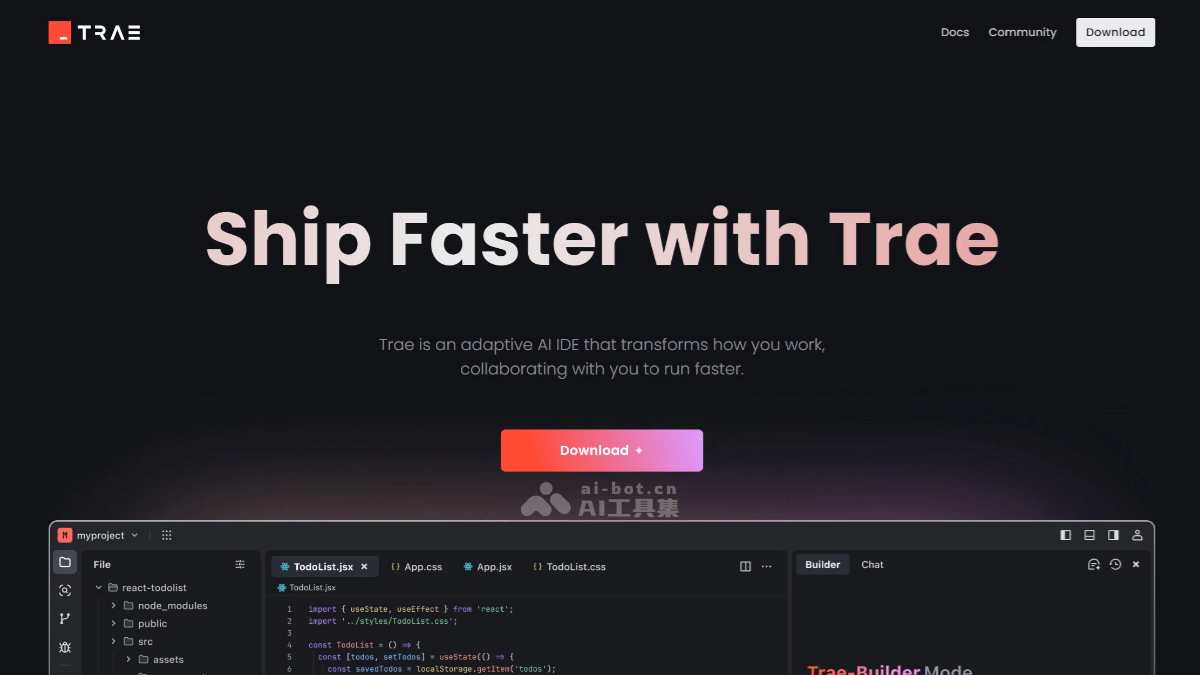What Zoom Workplace is
Zoom Workplace is an integrated AI-driven office collaboration platform launched by video conferencing company Zoom, aiming to improve team productivity and employee engagement by simplifying communication and collaboration processes. The platform combines Zoom’s core communication features such as video conferencing, chat and phone services, as well as employee engagement, space management and productivity tools. In addition, the Zoom AI Companion assistant is built-in, which can summarize meeting content, assist with creative ideas, and quickly write information. Zoom Workplace is committed to helping businesses adapt to the new normal of flexible working through its comprehensive collaboration solutions.
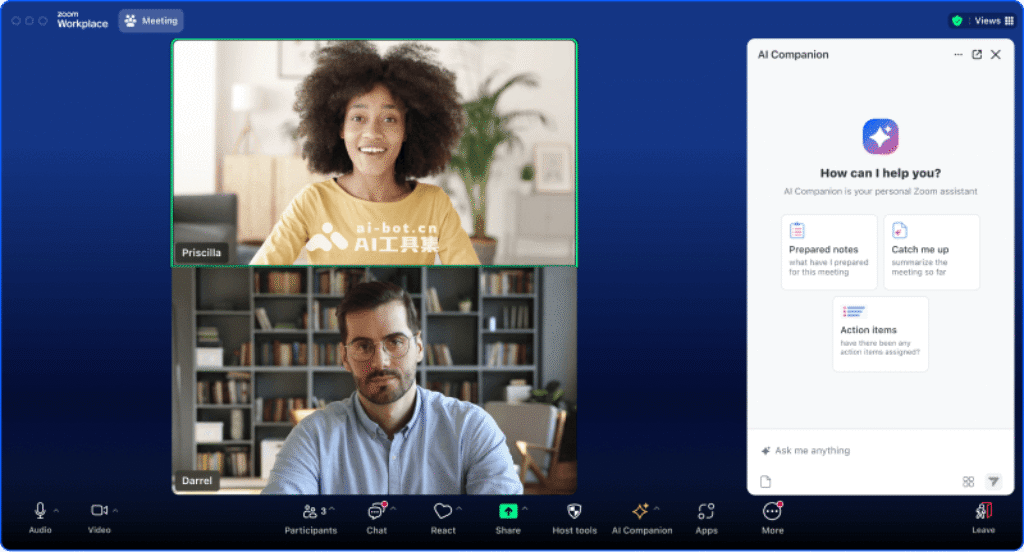
Main features of Zoom Workplace
- Integrated communications : Zoom Workplace integrates multiple communication methods such as chat, phone calls, and video conferencing to ensure that team members can communicate effectively through a single platform.
- AI Assistant : The built-in AI assistant (Zoom AI Companion) can summarize meeting content, assist with brainstorming, automatically write and respond to emails, and provide summaries and task extracts for conference calls.
- Meeting management : Zoom Workplace offers a new meeting tag that supports traditional calendar views, simplifying the preparation, conduct and follow-up of meetings, including material sharing, screen sharing and collaboration.
- Team Chat : Zoom Workplace serves as a work center that supports the creation of shared spaces and channels to better organize conversations and resources.
- Employee participation : Integrated employee engagement solution that enhances employee belonging and engagement through features like praise, team space, and employee surveys.
- Workspace optimization : Includes workstation booking, visitor management, and navigation features to help employees optimize face-to-face hours and enhance the office experience.
- Open platform : Provides API, SDK and more than 2,500 integration options, including integration with Microsoft, Google, etc., allowing users to create customized seamless experiences.
- Collaboration tools : Supports co-editing documents in meetings, managing permissions, and seamlessly collaborating with third-party applications such as Microsoft OneDrive and Google Drive.
Product prices for Zoom Workplace
- Free version :40 minutes time limit per meeting, 100 audience per meeting, basic whiteboard, team chat, mail and calendar, basic Clips recording, minutes
- Pro : $15.99/month/user ($159.9/year/user), 30 hours per meeting, 100 spectators per meeting, basic whiteboard, team chat, email and calendar, Plus Clips meeting recording, meeting minutes, AI Companion Assistant, 5GB cloud storage, basic applications
- Commercial edition : $21.99/month/user ($219.9/year/user), 30 hours per meeting, 300 spectators per meeting, all whiteboard usage, team chat, emails and calendars, Plus Clips meeting recording, meeting minutes, AI Companion Assistant, 5GB cloud storage, basic applications, SSO, managed domains, scheduler